





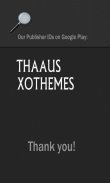


Orange Kromium Free Next theme

Descrição de Orange Kromium Free Next theme
Next Launcher Theme Kromium Orange 2D
This is an absolutely Free Theme for Next Launcher. It comes with 500 HD icons and 12 wallpapers.
If you like, please consider the "Full Version"
- We have other 5 other colors as well.
- Full Version supports both 2D and 3D modes
- Over 2000 HD icons and 10 wallpaper local
- 55 cloud-based HD wallpapers
- Even very small details of theme are custom hand crafted.
Take a look at our full version here:
Link: https://play.google.com/store/apps/details?id=com.gtp.nextlauncher.theme.xoorangedarkkrome
If you prefer a different colors or see other themes, have a look at our store "DimensionX" on Google:
Link:http://goo.gl/taIyIaPlease read Directions below before using please.
DIRECTIONS:
1. Next Launcher application is required.
If you do not have it, Search on Google Play for free or paid versions.
HOW TO USE:
1. Open our application, and select Apply on the bottom right and done.
Occasionally, you may need to do manual apply due to Next Launcher.
2. Open Next Launcher, Select Menu, Themes, Installed tab, Select and Apply Theme.
NOTE: This free version does NOT work in 3D mode, only 2D.
SOCIAL
Visit our Google+ page or Facebook page for all of our themes. Join our community for more experience to get the latest themes and news.
• My Google Community:http://goo.gl/9PQYdb• Google Plus:https://plus.google.com/+MichaelAXoThemes/posts• Facebook:http://www.facebook.com/xothemes• Website:http://www.xothemes.com(see screenshots)
• Twitter:http://www.twitter.com/@xo_studioInstallation in 2D normal classical mode
1. Open Next Launcher 3D
2. Press menu on your desktop
3. Select Theme in Menu
4. Select "Installed"
5. Select theme and Apply
Troubleshooting:
1.If you don't see the theme, try the following:
- Close Next Launcher
- Open it again.
- Apply any Default theme
- Follow Installation for 2D mode direction above again.
If you have any questions, please email me:Ten.Designer@gmail.comSincerely,
Michael A.
DimensionX & XOTHEMESPróxima Tema Lançador Kromium Laranja 2D
Este é um tema absolutamente livre para Próxima Launcher. Ele vem com 500 ícones de alta definição e 12 papéis de parede.
Se você gosta, por favor, considere a "versão completa"
- Temos outras cinco outras cores também.
- Versão Completa suporta ambos os modos 2D e 3D
- Mais de 2000 ícones de alta definição e 10 wallpaper locais
- 55 wallpapers HD baseados em nuvem
- Mesmo muito pequenos detalhes do tema são mão personalizado criado.
Dê uma olhada em nossa versão completa aqui:
Link: https://play.google.com/store/apps/details?id=com.gtp.nextlauncher.theme.xoorangedarkkrome
Se você prefere um cores diferentes ou ver outros temas, dê uma olhada em nossa loja "DimensionX" no Google:
Link:http://goo.gl/taIyIaPor favor, leia as instruções abaixo antes de usar por favor.
INSTRUÇÕES:
É necessário 1. aplicação Próxima Launcher.
Se você não tem isso, busca no Google Play para versões gratuitas ou pagas.
COMO USAR:
1 Abra a aplicação e escolha Aplicar no canto inferior direito e feito.
Ocasionalmente, você pode precisar fazer manual se aplicam devido a Próxima Launcher.
2 Abra Próxima Launcher, Selecione o Menu, Temas, guia Instalado, selecionar e aplicar tema.
NOTA: Esta versão gratuita não funciona no modo 3D, só em 2D.
SOCIAL
Visite nossa página Google+ ou Facebook página para todos os nossos temas. Faça parte da nossa comunidade para mais experiência para obter as últimas temas e notícias.
• Minha Comunidade Google:http://goo.gl/9PQYdb• Google Plus:https://plus.google.com/+MichaelAXoThemes/posts• Facebook:http://www.facebook.com/xothemes• Website:http://www.xothemes.com(ver screenshots)
• Twitter:http://www.twitter.com/@xo_studioInstalação em modo clássico normal 2D
1 Abra Próxima Lançador 3D
2 Pressione menu no ambiente de trabalho
3. Select Theme em menu
4 Selecione "instalado"
5 Selecione tema e aplicá
Solução de problemas:
1.Se você não vê o tema, tente o seguinte:
- Fechar Próxima Lançador
- Abra-o novamente.
- Aplicar qualquer Tema Padrão
- Siga Instalação para direção modo 2D acima novamente.
Se você tiver alguma dúvida, por favor me escreva:Ten.Designer@gmail.comAtenciosamente,
Michael A.
DimensionX & XOTHEMES

























